This guide will show you step-by-step how to install Sonorias JIAS Music Player mobile app into your Apple iPhone. The procedure for Apple iPad is pretty much the same, so feel free to follow this guide as well.
If you are searching for the Android guide, click here.
Treba kliknut na tlacitko Activate autosave a potom sa vsetko zacne ukladat
Find the App Store icon in your mobile device a open it.
If you can’t find your App Store icon on your screen, click the “Search” button from your home screen and search for “store”. One of the top hits should be the native Apple store App Store.
If you have any issues with your Apple device, please always refer to the official Apple Support.
In the App Store app, click the Search icon in the lower right corner of the store application.
Click the search bar in top part of the app the search for the app.
Click the search bar in top part of the app the search for the app.


